After two years working only with Linux and Mac OS, I received a new task that requires using Windows for two months (only two months, happily). It’s hard to get back to this bugful, unstable and confusing world: I do believe Linux and Mac OS are easier to use than Windows, that big world of icons that lead to icons that lead to icons that lead to nowhere, but I’m doing my best.
I tried to find a set of useful and free (as in “free beer” and/or as in “free speech”) tools to make my work easier. They are:
I don’t know why Microsoft removed the toolbar from Windows Explorer since Windows Vista, but this application tries to put it back there. It also allows you to get some customisation of Start Menu, and get a simple, fast and useful menu like the Windows 9x/ME/2000 times.
I like gedit and kate, and the native alternative for Windows is Notepad++: a good editor for plain text files, like source code.
With support for MSN/Live/whatever network, Google Talk, ICQ, etc. Pidgin is one of the best chat clients. I’d rather use it than the fancy MSN Live Messenger.
Why use iTunes or the suffering Windows Media Player if you can use Winamp? It has a clean interface, a good way to organise library (although it’s a little bit iTunesy) and a simple playlist, everything in the same screen. I really love the good and old Winamp.
Winamp can play some videos, but I think VLC is a better tool for this job. Besides, it has a great support for a huge range of video formats and features for users with any needs and all experience levels.
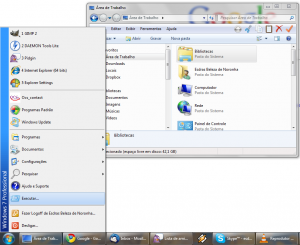



well, I like notepad++ very much, haha.
but for media player, I prefer JetAudio. It's cool.
And we can install K-Lite Codec Pack for plays more format file.
Classic Shell is AMAZING!!!!!!!! They should build this into Windows for total customization.