A few months ago, I planned to learn some graphic toolkit. As a GNOME user, GTK was my natural choice. Although I’m a Python lover, I chose C++ because I just wanted to learn a new language and stop being afraid of pointers. So I started to read the gtkmm documentation, like tutorials and API, and to program a simple music player. I was learning gtkmm and it all seemed okay.

But I read a little about Qt and, after talking with some friends about the pros and cons of GTK and Qt, I decided to do with Qt the same things that I’ve already done with GTK up to that point. So I would know what choice was better for me. Notice that I’m not saying that Qt is better for everybody and that GTK must die, but that Qt looked better for me and my personal project. After this disclaimer, and can tell my reasons:
- Look & feel. I’m a look&feel fanatic, and sometimes I move from GNOME to KDE only to check its new features. But I hate how GTK applications look in KDE. You can use gtk-qt-engine, but you’ll still notice the differences. You can set GTK to use the excellent QtCurve theme, that have identical versions to Qt and GTK, but you’ll get tied to a theme. But look what you have if you run a Qt application in GNOME (gedit is a GTK-based application and Picard is a Qt-based application):
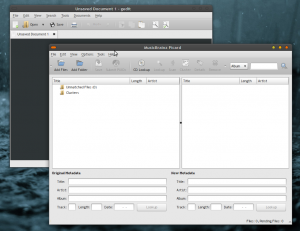
Thanks to QGtkStyle, Qt applications detect if you are in GNOME and your Qt application gets an almost perfect GTK look & feel. And yeah, it includes open and save dialogs. - Documentation. Qt has a very, very rich and well-organised documentation, with tutorials, API references, and examples. gtkmm also have all these items, but they didn’t look very friendly to me. And the documentation of Qt 4.7, still in development, will be even better.
- A simple, but good IDE. A good programmer must not be dependent on IDEs, but they really help you. I tried to use Anjuta (unstable sometimes), MonoDevelop (very good for .NET platform, but not a good IDE for C/C++ development) and Netbeans as IDE when I was using gtkmm, and I was not satisfied with them. But Qt has its official IDE, Qt Creator:
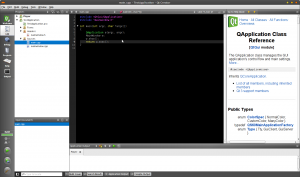
Qt Creator is clean, simple, and complete. It has quick access to documentation, breakpoints, project configuration, native support for CVS, Subversion and Git, good code completion, a good GUI designer (like the GTK’s Glade), among other features. - Runs well on many platforms. Qt is smart enough to run well – and with native look & feel, I really like this – in Linux, Mac, Windows, and others.
But Qt still has some cons:
- Users should have it installed to run Qt applications, and this is not very usual in Linux environments based on GNOME, neither on Windows systems.
- Qt is free only if you’re using it in a free project. For commercial applications, you must obtain a commercial Qt licence. Update: this is not exactly a con. You still can use Qt under LGPL in commercial applications, but if you make any change to Qt you must publish them or purchase a commercial Qt licence (thanks, krok, for the comment).
If you’re beginning to learn to program for graphical environments or you’re looking for a good graphical library to use in your project, you really should give Qt a try, implement some examples and feel which option is better for you.
"Qt is free only if you’re using it in a free project. For commercial applications, you must obtain a commercial Qt licence."
This is the main point that I do not find Qt attractive.
Daniel Siqueira: No more. Nokia changed it.
The statement “Qt is free only if you’re using it in a free project. For commercial applications, you must obtain a commercial Qt licence” is simply wrong.
Qt is available under the LGPL i.e. the same license as GTK.
In contrast to GTK the user has even additional license choices, like the "real" GPL, or a commercial license in case he wants to modify Qt without passing on his changes as required by the (L)GPL.
How did you get GTK+ with NetBeans working?
Could you please make a tutorial for that?