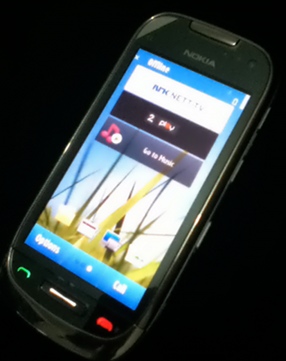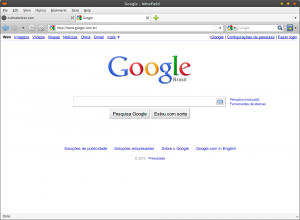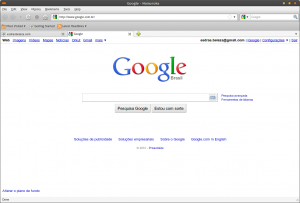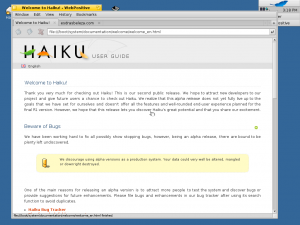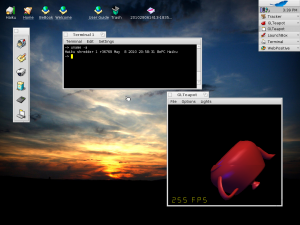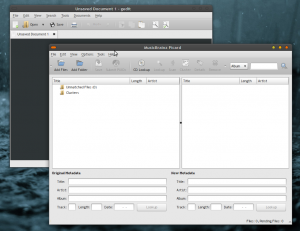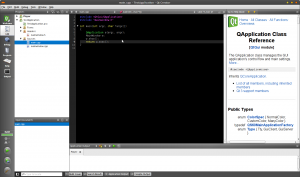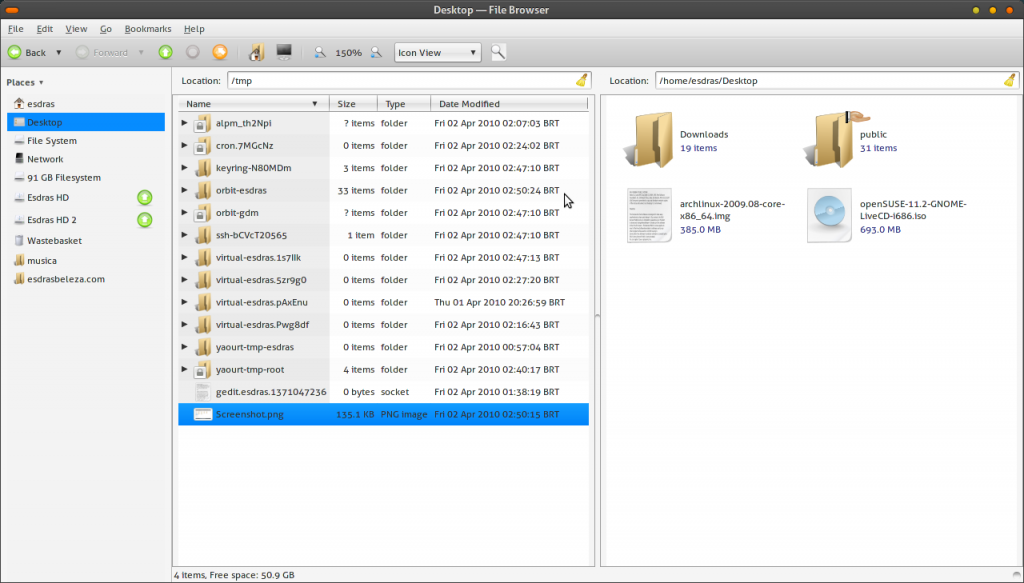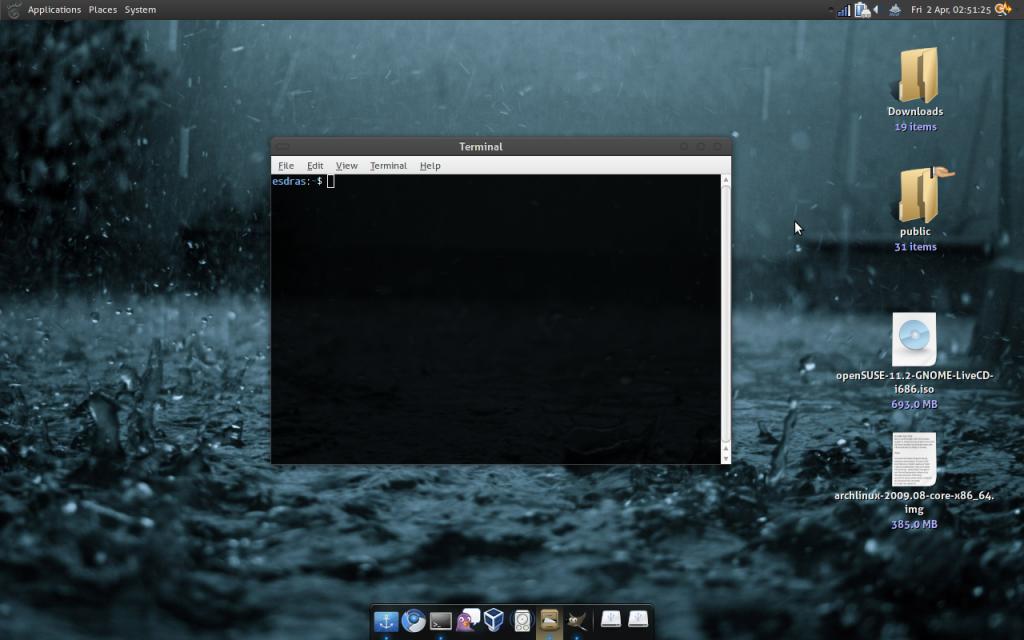A few months ago, I submitted my personal audio player project Audactile to the Nokia’s Qt Ambassador program. They seem to have liked it and I was accepted into the program.
The good surprise is that they sent me a Qt Ambassador kit: a t-shirt, some stickers and a Nokia C7 mobile phone. The pictures I took aren’t very good, but here they are:
The stickers are beautiful and I’m thinking of where I’ll put them. 🙂 The most attractive item is, obviously, the Nokia C7. It runs Symbian^3, and it was the very first time I could use a device with it. My first impressions:
- The capactive touch screen is very good. I already test devices from Apple, Motorola, Sony Ericsson and HTC, and I can say that it’s very sensitive. It has support for pinch zoom on images.
- Symbian^3’s UI is way better than its predecessors. It’s like a mix of the old Symbian (since it’s still Symbian…), iOS and Android. You have non-intrusive alerts at the top of the screen (like a desktop) instead of the old ugly rectangles that older versions of Symbian used for their notifications. The menus still are a bit confusing, but are better than my old Nokia E71’s menus.
- The AMOLED display is very sharp, its colours are brilliant and the images look great. You have an ambient light detector that changes the display’s illumination, like my MacBook does.
- The stereo sound from its back outputs are clear and powerful. Nokia knows how to put a good sound into its devices.
- Its camera has 8.0MP, dual flash and face recognition. It can record videos in HD resolution, but I haven’t tested it yet.
Nokia C7 has a very powerful hardware. Its software is pretty cool and as friendly as Android IMHO (unfortunately Nokia will use Windows Phone instead of Symbian in some time…). The mobile phone was given to me with a short letter asking to develop for it, so that’s what I’ll do. I’ll try to write some Qt application for Symbian, and I’ll report any progress here. 🙂