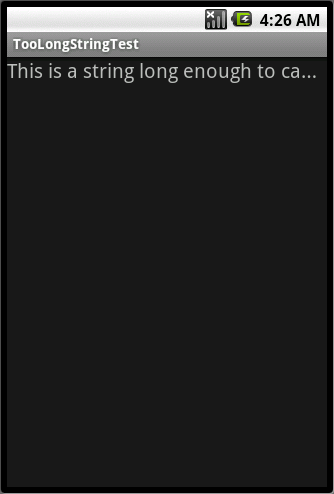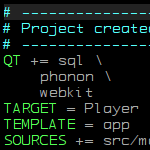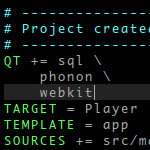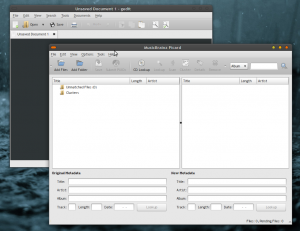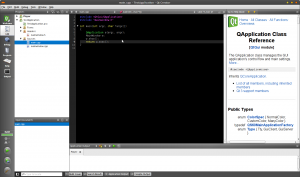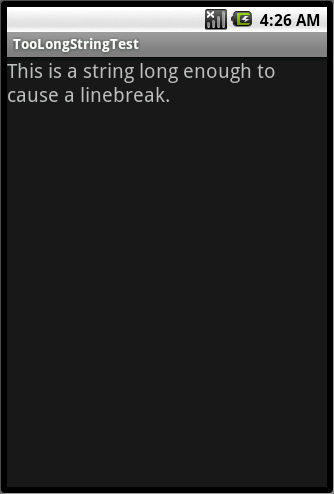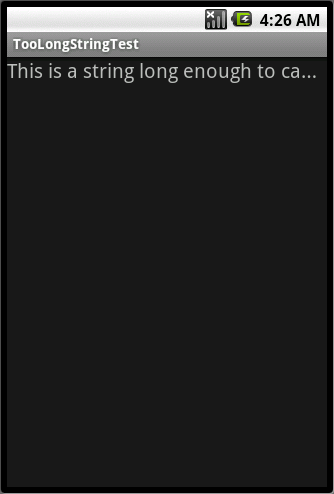Eu estava fazendo uma aplicação para Android quando me deparei com um problema: cortar strings muito longas. Um bom exemplo é a string da figura aí de baixo.
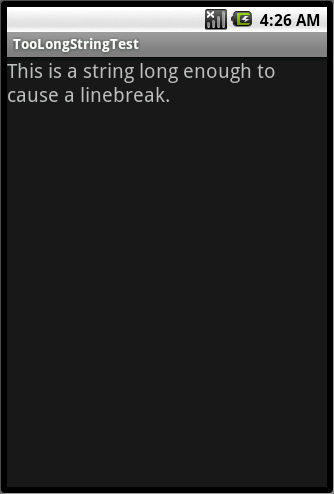
Essa é a string na qual vamos nos basear. Ela é gerada pelo código
[sourcecode language=”xml”]<TextView
android:layout_width="fill_parent"
android:layout_height="wrap_content"
android:text="@string/hello"
android:textSize="20px"/>[/sourcecode]
Há duas maneiras de corrigir o problema. Uma delas é o seguinte código:
[sourcecode language=”xml”]<TextView
android:layout_width="fill_parent"
android:layout_height="wrap_content"
android:text="@string/hello"
android:textSize="20px"
android:singleLine="true"/>[/sourcecode]
Porém, a diretiva android:singleLine é descrita na IDE como em desuso (deprecated). Um código que surte o mesmo efeito é
[sourcecode language=”xml”]<TextView
android:layout_width="fill_parent"
android:layout_height="wrap_content"
android:text="@string/hello"
android:textSize="22px"
android:ellipsize="end"
android:scrollHorizontally="true"
android:lines="1"/>[/sourcecode]
O resultado é este: